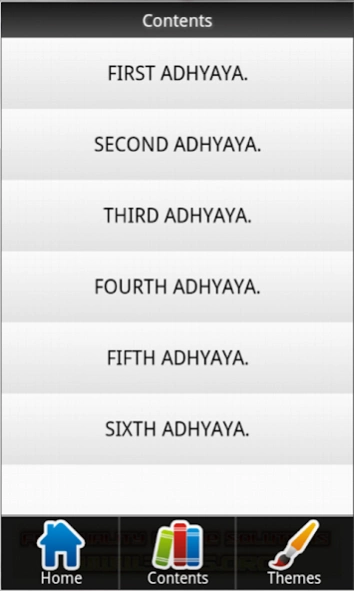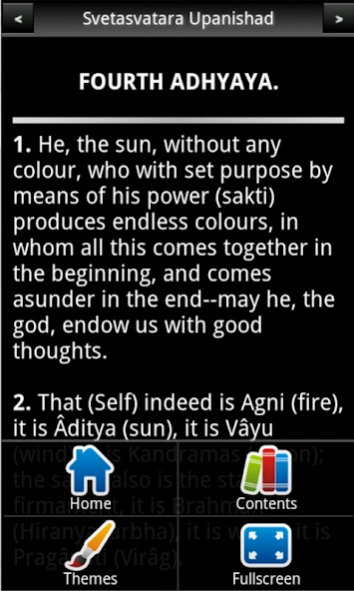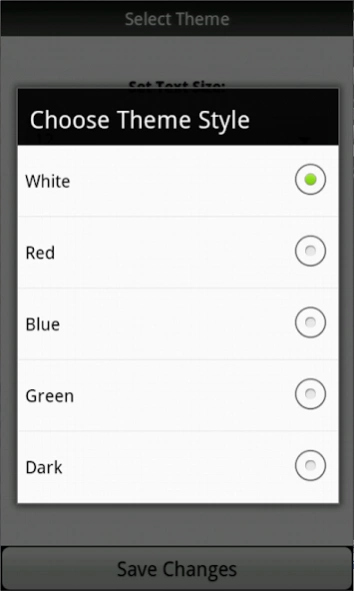Svetasvatara Upanishad 1.511
Free Version
Publisher Description
Svetasvatara Upanishad - Svetasvatara Upanishad a Hindu scripture
The Shvetashvatara Upanishad figures as number in the Muktika canon of 108 Upanishads. It is associated with the Krishna Yajurveda. This Upanishad contains 113 mantras or verses in six chapters. It was presumably composed in the Maurya period (4th or 3rd century BCE)
The Shvetashvatara Upanishad is the earliest textual exposition of a systematic philosophy of Shaivism, for the first time elevating Rudra to the status of Īśa ("Lord"), a god with cosmological functions such as those later attributed to Shiva.
The text concludes with a colophon attributing the text to "Sage Shvetashvatara" directly. The name "Shvetashvatara" is a bahuvrihi compound (Śveta-aśvatara) translating to "owner of a white mule"
* Fullscreen mode.
* Easy and simple to use layout.
* Choose from a wide variety of customisable themes.
* Small lightweight size.
* Contains advertisements from www.webdefine.co.uk and other companies
For support of this application please either email info@webdefine.co.uk
or visit www.webdefine.co.uk
About Svetasvatara Upanishad
Svetasvatara Upanishad is a free app for Android published in the Reference Tools list of apps, part of Education.
The company that develops Svetasvatara Upanishad is Spirit Apps. The latest version released by its developer is 1.511.
To install Svetasvatara Upanishad on your Android device, just click the green Continue To App button above to start the installation process. The app is listed on our website since 2013-11-22 and was downloaded 4 times. We have already checked if the download link is safe, however for your own protection we recommend that you scan the downloaded app with your antivirus. Your antivirus may detect the Svetasvatara Upanishad as malware as malware if the download link to com.threedos.svetasvataraupanishad is broken.
How to install Svetasvatara Upanishad on your Android device:
- Click on the Continue To App button on our website. This will redirect you to Google Play.
- Once the Svetasvatara Upanishad is shown in the Google Play listing of your Android device, you can start its download and installation. Tap on the Install button located below the search bar and to the right of the app icon.
- A pop-up window with the permissions required by Svetasvatara Upanishad will be shown. Click on Accept to continue the process.
- Svetasvatara Upanishad will be downloaded onto your device, displaying a progress. Once the download completes, the installation will start and you'll get a notification after the installation is finished.